MRtrix3系列教程
简介
MRtrix3提供了一套工具来进行各种类型的弥散MRI分析,从各种形式的纤维束成像到下一代的组水平分析。它的设计考虑到了一致性、性能和稳定性,并以开源许可的方式免费提供。它是由该领域的专家团队开发和维护的,培养了一个由不同背景的用户组成的活跃社区。
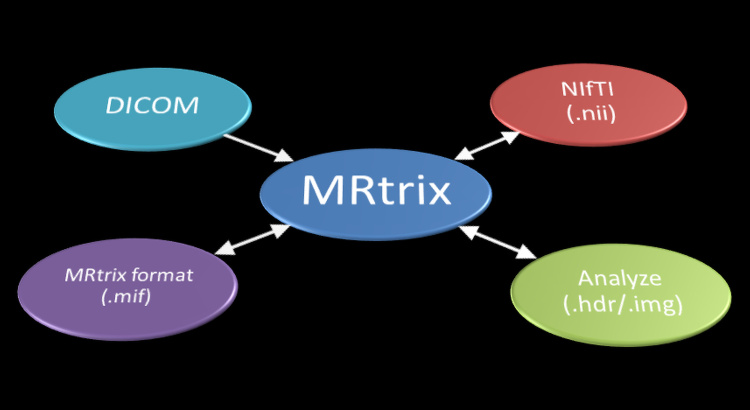
- 与主要图像格式无缝交互
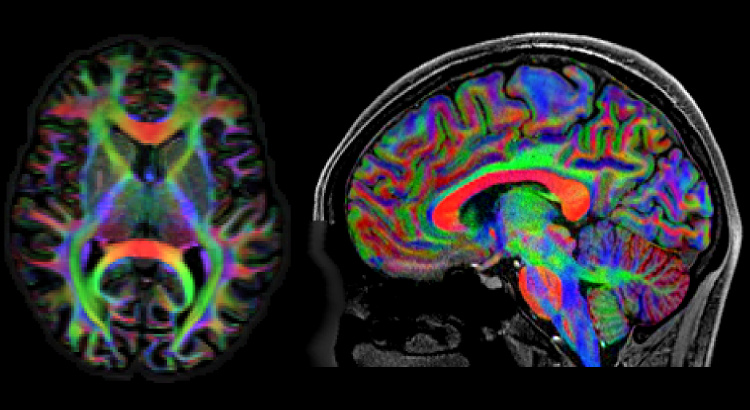
- FOD-based(Fiber Orientation Distributions,FOD) DEC maps and panchromatic sharpening
下载安装
访问MRtrix的下载地址,选择不同平台进行安装即可。
sudo bash -c "$(curl -fsSL https://raw.githubusercontent.com/MRtrix3/macos-installer/master/install)"
该脚本会自动下载MRtrix3软件的最新的二进制发布版本,解压到/usr/local/mrtrix3目录下。
$ conda install -c mrtrix3 mrtrix3
前提,需要先安装anaconda (or miniconda)。
如果碰到macOS安装时,无法正常下载install脚本,可以通过网页访问raw.githubusercontent.com/MRtrix3/macos-installer/master/install,然后自己创建文件进行安装。下面是我安装时的install脚本内容。
#!/bin/bash -e
tag=$(basename $(/usr/bin/curl -Ls -o /dev/null -w %{url_effective} https://github.com/MRtrix3/mrtrix3/releases/latest))
if [ -z "${tag}" ]; then
echo "ERROR: could not find tag name for latest release ..."
exit
fi
if [ "$1" != "-f" ]; then
echo "This installer will download MRtrix ${tag} and install it to /usr/local/mrtrix3."
echo "In addition it will:"
echo "* create symbolic links in /usr/local/bin to the binaries in /usr/local/mrtrix3/bin"
echo "* create symbolic links in /Applications to the app bundles in /usr/local/mrtrix3/bin"
fi
if [ $EUID != 0 ]; then
echo "ERROR: This script requires root privileges, please run as: sudo "$0" "$@""
exit
fi
if [ -d "/usr/local/mrtrix3" ] || [ -L "/usr/local/mrtrix3" ] ; then
echo "WARNING: /usr/local/mrtrix3 already exists and will be replaced during installation."
fi
if [ "$1" != "-f" ]; then
while true; do
read -p "Are you sure you want to continue? [y/n] " yn
case $yn in
[Yy]* ) break;;
[Nn]* ) exit;;
esac
done
fi
if [ ! -d "/usr/local/bin" ]; then
if [ -e "/usr/local/bin" ]; then
echo "WARNING: /usr/local/bin is not a directory, cannot create symlinks"
else
echo "WARNING: /usr/local/bin does not exist, creating it for you."
mkdir -p -m 755 /usr/local/bin
fi
fi
url=https://github.com/MRtrix3/mrtrix3/releases/download/${tag}/mrtrix3-macos-${tag}.tar.gz
if [ -z "${url}" ]; then
echo "ERROR: Could not find tarball of latest release ..."
exit
fi
echo "Downloading "${url}" ..."
/usr/bin/curl -sL "${url}" -O
tarball=$(basename "${url}")
if [ ! -f "${tarball}" ]; then
echo "ERROR: Download not sucessful ..."
exit
fi
if [ -f /usr/local/mrtrix3/symlinks ]; then
echo "Removing symbolic links of previous installation ..."
for l in $(cat /usr/local/mrtrix3/symlinks); do
if [ -L "${l}" ]; then
unlink "${l}"
fi
done
fi
if [ -d "/usr/local/mrtrix3" ] || [ -L "/usr/local/mrtrix3" ] ; then
echo "Removing previous installation in /usr/local/mrtrix3 ..."
rm -rf "/usr/local/mrtrix3"
fi
for l in /usr/local/bin/*; do
if [ -L "${l}" ]; then
t="$(readlink "${l}")"
if [[ "${t}" == *"mrtrix3"* ]]; then
echo "WARNING: Removing symbolic link "${l}" to "${t}" (conflicting homebrew installation?) ..."
unlink "${l}"
fi
fi
done
echo "Unpacking "${tarball}" to /usr/local/mrtrix3 ..."
tar oxf "${tarball}" -C /usr/local
rm "${tarball}"
echo "Fixing python shebang ..."
cd /usr/local/mrtrix3/bin
for f in $(grep -lr '^#!/usr/bin/env python'); do
sed -i '' 's|^#!/usr/bin/env python$|#!/usr/bin/python3|' ${f}
done
echo "Applying patch to show correct version numbers in scripts ..."
cd /usr/local/mrtrix3
curl -s https://github.com/MRtrix3/mrtrix3/commit/4a293d30e1c0686037ae637f67932d497eb71ee6.patch | patch -s -p1
echo "Creating symlinks in /usr/local/bin ..."
cd /usr/local/bin
touch /usr/local/mrtrix3/symlinks
for target in $(find ../mrtrix3/bin -maxdepth 1 -type f ! -name "*.*"); do
ln -sf "${target}"
echo /usr/local/bin/"$(basename "${target}")" >> /usr/local/mrtrix3/symlinks
done
echo "Creating symlinks in /Applications ..."
cd /Applications
for target in /usr/local/mrtrix3/bin/*.app; do
ln -sf "${target}"
echo /Applications/"$(basename "${target}")" >> /usr/local/mrtrix3/symlinks
done
if [[ $SHELL = "/bin/zsh" ]]; then profile=~/.zprofile; else profile=~/.bash_profile; fi
echo "$PATH" | grep -q '/usr/local/bin:' || printf "WARNING: /usr/local/bin is not in PATH. You can add it to the PATH with:\necho 'export PATH=/usr/local/bin:\$PATH' >> ${profile}\n"
echo "Installation complete!"
$ touch install #创建脚本文件,然后粘贴上述脚本内容。
$ chmod +x install
$ sudo ./install # 执行安装,若因为github的原因导致无法下载,建议在terminal内配置github代理,或者手动下载软件包,修改install脚本,让其读取本地已下载的软件包安装即可。
校验是否安装成功
新起一个terminal,随意选择MRtrix的命令,输入部分命令,比如dwi2,然后按tab键,输入dwi2mask -h,如果可以正常显示命令,那么就应该安装成功了。
$ dwi2mask -h
dwi2mask: part of the MRtrix3 package
SYNOPSIS
Generates a whole brain mask from a DWI image
USAGE
dwi2mask [ options ] input output
input the input DWI image containing volumes that are both
diffusion weighted and b=0
output the output whole-brain mask image
DESCRIPTION
All diffusion weighted and b=0 volumes are used to obtain a mask that
includes both brain tissue and CSF.