ANTs系列教程
下载ANTs工具箱
点击下载链接,选择想要的版本进行下载。
Mac环境下,等待下载完成后,解压到特定文件下/opt/ants-<version>/[bin,lib],
安装ANTs工具箱
设置环境变量PATH、ANTSPATH
在Mac环境下,打开~/.bash_profile文件,写入下述内容:
# ANTs
export ANTSPATH=/opt/ants-2.4.4/bin/
export PATH=${ANTSPATH}:$PATH
然后,source ~/.bash_profile来激活环境变量。
最后,我们来检查安装是否成功。
# 在终端输入以下命令,会输出antsRegistration的对应路径
$ which antsRegistration
/opt/ants-2.4.4/bin//antsRegistration
# 在终端输入以下命令,会输出antsRegistrationSyN.sh的使用方法
$ antsRegistrationSyN.sh
Usage:
antsRegistrationSyN.sh -d ImageDimension -f FixedImage -m MovingImage -o OutputPrefix
Example Case:
antsRegistrationSyN.sh -d 3 -f fixedImage.nii.gz -m movingImage.nii.gz -o output
Compulsory arguments:
-d: ImageDimension: 2 or 3 (for 2 or 3 dimensional registration of single volume)
-f: Fixed image(s) or source image(s) or reference image(s)
...
若在mac环境下,使用ANTs命令时,出现以下问题,我们就需要给所有相关二进制文件授权。
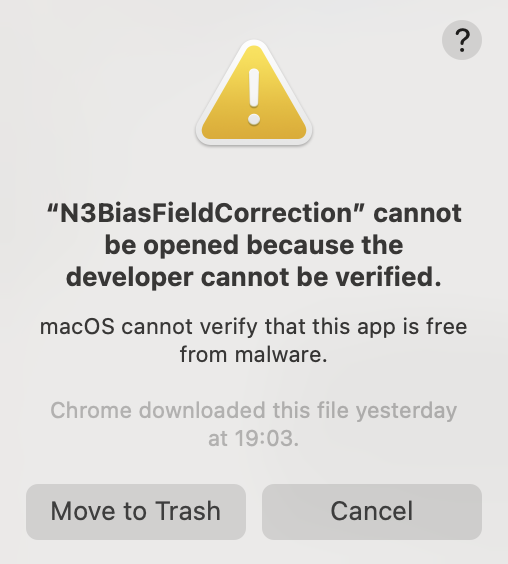
授权方式如下:
$ xattr -r -d com.apple.quarantine <指定授权文件夹>
$ xattr -r -d com.apple.quarantine /opt/ants-2.4.4/
https://github.com/ANTsX/ANTsPy https://github.com/ANTsX/ANTs
https://github.com/ANTsX/ANTs/wiki/Installing-ANTs-release-binaries https://andysbrainbook.readthedocs.io/en/latest/ANTs/ANTs_Overview.html?highlight=ants